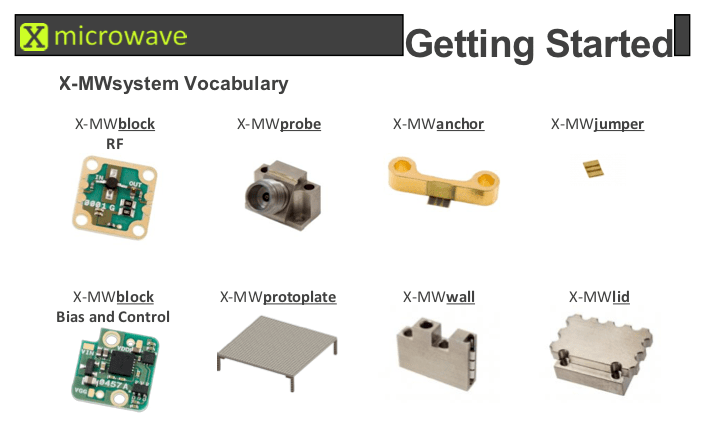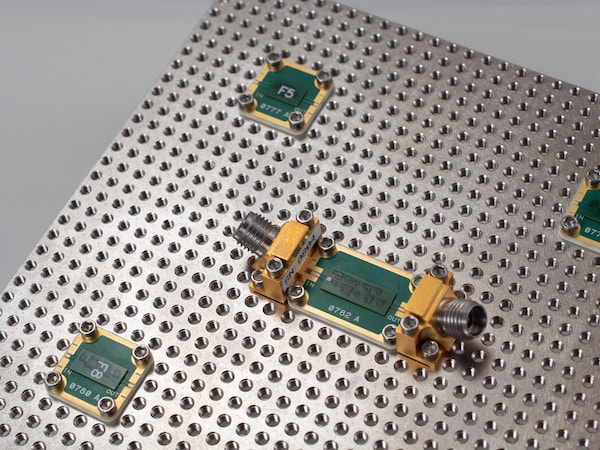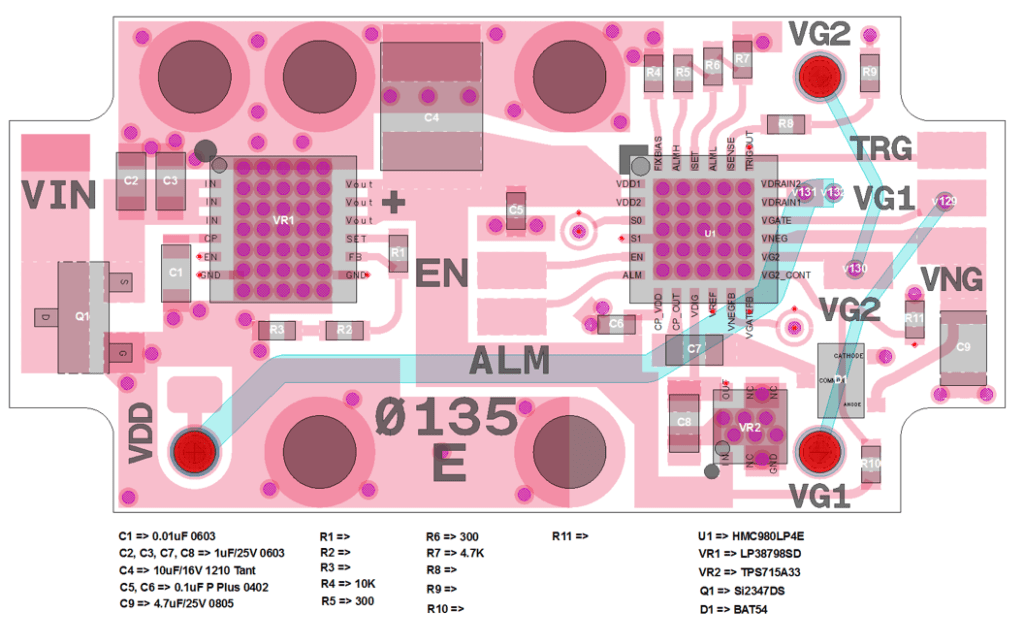X-MWsystem Getting Started Guide
- Download the X-MWsystem Getting Started Guide
Download the Getting Started Guide to learn more about the design system. You’ll likely want to start with a Prototyping Station Kit (XM-PSK2-07) which includes a 32×32 prototyping plate, 2 – 50 GHz probes, and test cables. GSG jumpers and anchors are relatively inexpensive and the quantity needed depends on the size of your design. Next, RF part selection often starts with the schematic made on the back of a napkin or through the interactive Mechanical Layout Tool available on the X-Microwave website.
X-MWblock Filter Guide
- View the X-MWblock Filter Guide
Choosing the right filter is an art balancing size, cost, performance, and fabrication time. There are many approaches available in the X-Microwave system for both off-the-shelf and custom filter solutions. Review the MWblock Filter Guide to learn about a few of the options available in the X-MWblock format.
Active Bias Controller Tuning Guide
- Download the HMC980 Tuning Guide
The HMC980 is an active bias controller that automatically adjusts the gate voltage of an external amplifier to achieve constant bias current. The X-Microwave PCB layout 135 integrates the HMC980 with both a positive and negative supply voltage regulators enabling convenient support for a wide range of amplifiers. While X-Microwave offers a wide range of pre-configured bias controllers, PCB 135 can also be re-configured to support other amplifiers by replacing a few key resistors. To learn more about customizing the HMC980 review the attached HMC980 Tuning Guide.
X-MWshield Installation Guide
- View the X-MWshield Installation Guide
The X-MWshield allows you to break up a cavity by placing a metal shield across a transmission line or at the junction between X-MWblocks. This short tutorial shows (in pictures) how to install the shield.